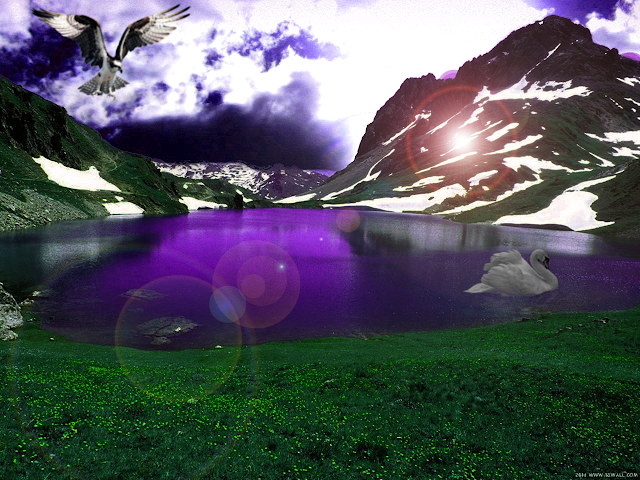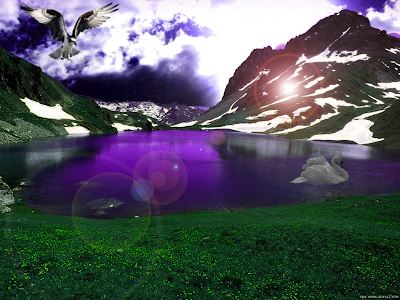
Double click the background layer in the Layers panel and rename the layer so that it can be editable
Create an Adjustment layer that will allow us to make changes to the photo without harming the original.

Create a new layer above the Adjustment layer
Choose the History Brush or simply Click Y, make sure that black is your foreground color. Then start painting the areas you want to have color show up . If you paint too much, use the eraser tool to correct
Below is final result
After
Before