In this tutorial we will learn how to create Photo Collage in photoshop,
I know there are a lot of ways to create Photo Collage but its more fun when using Photoshop as it gives you
a wide opportunity to edit your picture nicely and separately .
This is a very simple tutorial and i hope you have fun
First open all the photos that you want to create a Collage
Then create a new document and specify the size and height as you desire. This depends on how big you want your Collage to be or mostly depends on the size of the pictures you are going to use to create the Collage, so i advice the document to be big
After that, now with Move tool selected drag all your pictures into the new created document, each image will now be on its on Layer. The created document will be the background
To make changes and reposition your images you need to select the concerned Layer first, to position it use Move tool, to resize it simply click hold Ctrl and t at the same.
Well that's it,
Discover the fun and entertaining side of Photoshop by Downloading free tutorials
How to give you image a Comic Book effect
Open you image in Photoshop
Apply halftone pattern to the image to give the it old comic book printing effect.
Go to FILTER > PIXELATE > COLOR HALFTONE. Set MAX RADIUS: 4 and leave the rest with the default values. Press OK and then go to the LAYERS PALETTE and set the BLENDING MODE to DARKEN.

As simple as that
Apply halftone pattern to the image to give the it old comic book printing effect.
Go to FILTER > PIXELATE > COLOR HALFTONE. Set MAX RADIUS: 4 and leave the rest with the default values. Press OK and then go to the LAYERS PALETTE and set the BLENDING MODE to DARKEN.

As simple as that
How to create a Rainbow Lips
Open you Image in Photoshop

Make it black and white
Image- Adjustments - Black $ white
Make a new Layer and name it anything you like
With a new Layer selected, choose gradient tool from tool palette
Choose Rainbow gradient from the list and draw a line on your image
Select reflected Gradient
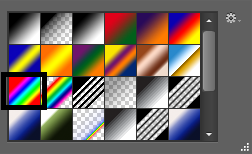
Then the whole image will be covered with Rainbow effect
Now change blending mode to Overlay
Take Erase tool and erase on areas where you don't want rainbow to appear
well that's it

Make it black and white
Image- Adjustments - Black $ white
Make a new Layer and name it anything you like
With a new Layer selected, choose gradient tool from tool palette
Choose Rainbow gradient from the list and draw a line on your image
Select reflected Gradient
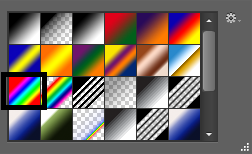
Then the whole image will be covered with Rainbow effect
Now change blending mode to Overlay
Take Erase tool and erase on areas where you don't want rainbow to appear
well that's it
How to create Rainbow effect photo
Open you Image in photoshop
Make it black and white
Image- Adjustments - Black $ white
Make a new Layer and name it anything you like
With a new Layer selected, choose gradient tool from tool pallette
Choose Rainbow gradient from the link and draw a line on your image
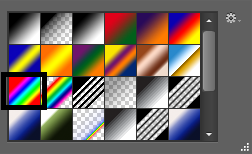
Then the whole image will be covered with Rainbow effect
Now change blending mode to Overlay
Well as simple as that
cheers!
Make it black and white
Image- Adjustments - Black $ white
Make a new Layer and name it anything you like
With a new Layer selected, choose gradient tool from tool pallette
Choose Rainbow gradient from the link and draw a line on your image
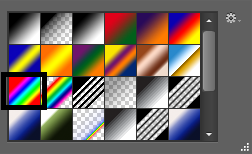
Then the whole image will be covered with Rainbow effect
Now change blending mode to Overlay
Well as simple as that
cheers!
Subscribe to:
Posts (Atom)









