Make it black and white
Image- Adjustments - Black $ white
Make a new Layer and name it anything you like
With a new Layer selected, choose gradient tool from tool pallette
Choose Rainbow gradient from the link and draw a line on your image
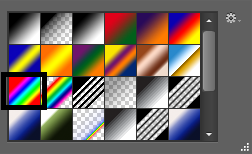
Then the whole image will be covered with Rainbow effect
Now change blending mode to Overlay
Well as simple as that
cheers!


