
From tools select Magic Eraser Tool or Background Eraser Tool and click on the background to make the image transparent
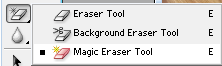
Here is the result after removing the background
Now Open New background Image
Select Move Tool then drag the Image into the new Background Image
Press CTRL+T to reposition the image as desired
Then go to Image- Adjustments - Hue and Saturation, play with them until you are satsified then
click OK
Below is the final result


