Open you images in photoshop, I will use below images
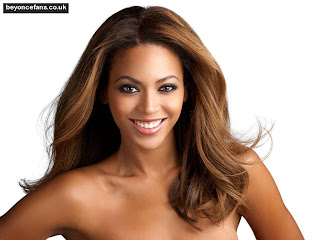

Remove flower background using Erase tool and Magic erase Tool
Then drag the flower on top of girls image, then click CTRL+T to resize and position the flower using handles
Apply burn tool to make the flower a bit darker
Then add noise to make it look real
Filter - Noise - Add Noise, then will set amount to 2, and makesure Gaussian and Monochromatic is selected
Go to Image - Adjustments - Exposure and Brightness and contrast to fix color as you desire
Below is my final result






